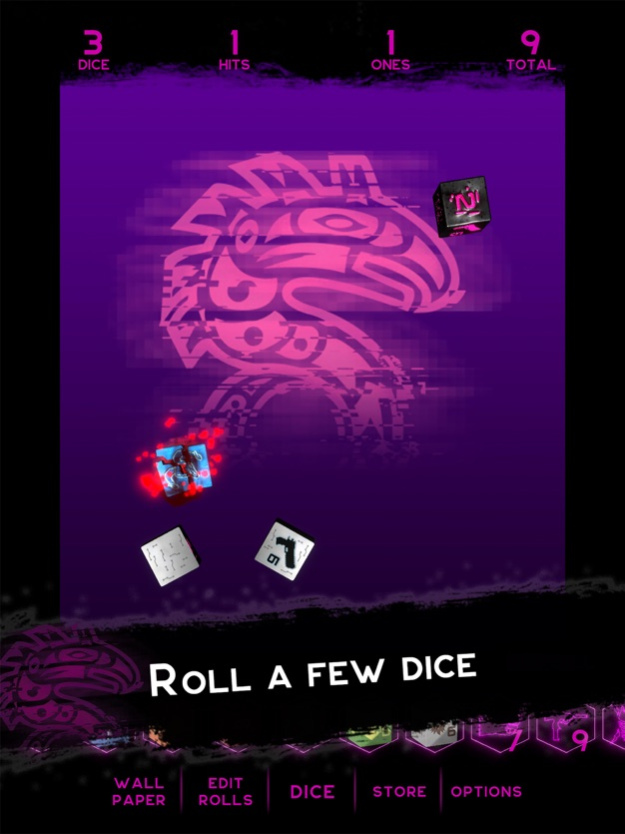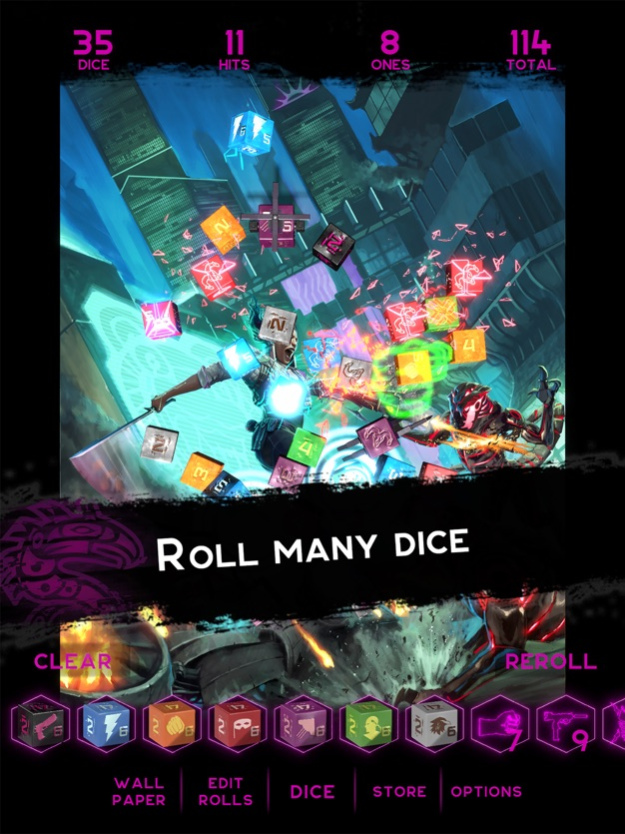Shadowrun Dice Roller 1.17
Continue to app
Free Version
Publisher Description
Now with Shadowrun Edge mechanics!
Keep Shadowrun action moving with cyberpunk style! Whether you’re calculating your dice pools on the fly or using some of your most common rolls, the app features themed dice with individual animations and sounds to make your dice easy to roll and easy to count. Features include:
--Specially designed dice with Shadowrun themes, each with unique animations and sounds.
--Street samurai dice included, with a sample die of each of the other types included, namely: mage die, adept die, decker die, face die, rigger die, and shaman die. Once you try them all out, you can purchase more of your favorites.
--Automatic calculation of hits and glitches, while also tallying the total pips rolled for initiative purposes.
--Dice pools as small as 1, as large as 40.
--Roll by touching the screen—or by shaking your device.
--When you buy dice beyond the free sample die, you get an accompanying piece of Shadowrun art that can be used as an app backdrop.
Works with any edition of Shadowrun—or any game that includes rolling D6s. Keep the action moving and the dice rolling. And never again worry about whether your hands can hold all the dice you’re going to roll!
Sep 15, 2021
Version 1.17
Chummer, you asked for it, and now you've got it. This new version is EDGE-ier than ever! In this update, re-reroll your misses and explode your sixes with the Shadowrun Edge mechanic.
About Shadowrun Dice Roller
Shadowrun Dice Roller is a free app for iOS published in the Recreation list of apps, part of Home & Hobby.
The company that develops Shadowrun Dice Roller is Catalyst Game Labs. The latest version released by its developer is 1.17.
To install Shadowrun Dice Roller on your iOS device, just click the green Continue To App button above to start the installation process. The app is listed on our website since 2021-09-15 and was downloaded 1 times. We have already checked if the download link is safe, however for your own protection we recommend that you scan the downloaded app with your antivirus. Your antivirus may detect the Shadowrun Dice Roller as malware if the download link is broken.
How to install Shadowrun Dice Roller on your iOS device:
- Click on the Continue To App button on our website. This will redirect you to the App Store.
- Once the Shadowrun Dice Roller is shown in the iTunes listing of your iOS device, you can start its download and installation. Tap on the GET button to the right of the app to start downloading it.
- If you are not logged-in the iOS appstore app, you'll be prompted for your your Apple ID and/or password.
- After Shadowrun Dice Roller is downloaded, you'll see an INSTALL button to the right. Tap on it to start the actual installation of the iOS app.
- Once installation is finished you can tap on the OPEN button to start it. Its icon will also be added to your device home screen.